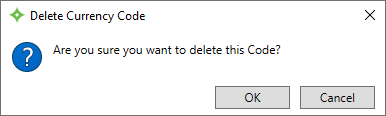Manage Currency Codes
Use currency codes to calculate exchange rates to process claims billed in foreign currencies. On the Currency Codes screen, create currency preferences to use in other processes.
Go to: Home > Codes and Criteria > General > Currency Codes
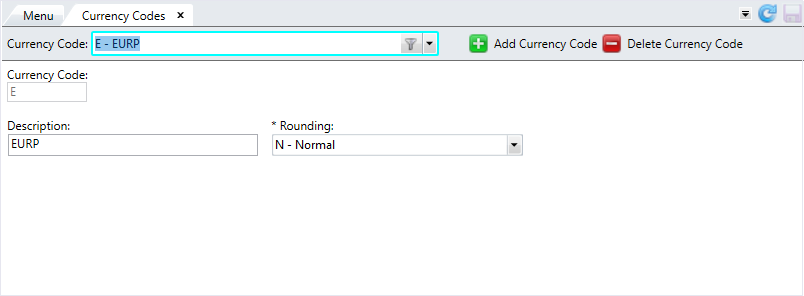
* indicates a required field
| Field | Description |
|---|---|
| Currency Code | A user-defined code for the currency type. Enter up to three (3) characters. |
| Description | The currency represented by the code. Enter up to 20 characters. |
| Rounding Method |
The rounding method for the currency code:
|
Add a Currency Code
- Click
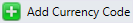 .
. - Enter a name for the currency code and click
 .
. - Enter an optional description for the code.
- At
Rounding, select the method for rounding the currency. - Click
 to save.
to save.
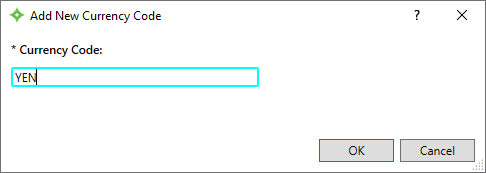
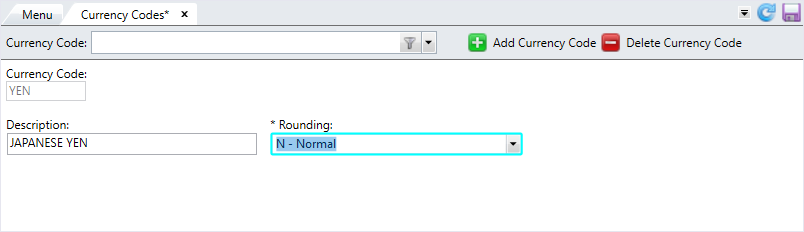
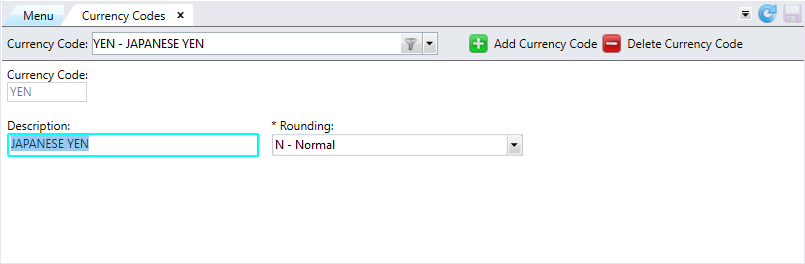
Update a Currency Code
- Select the currency code to update from the list.
- Edit the
DescriptionorRoundinginformation. - Click
 to save.
to save.
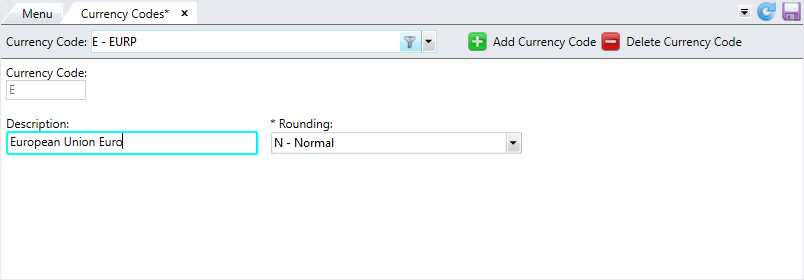
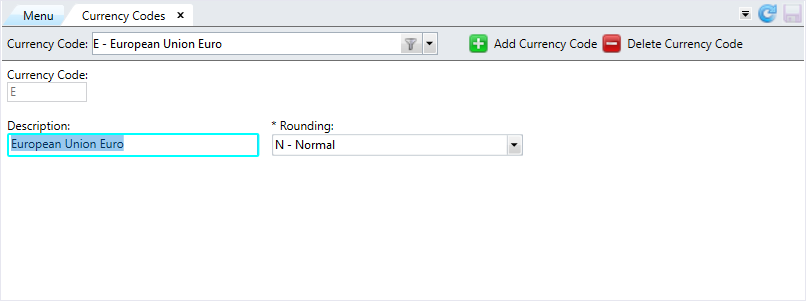
Delete a Currency Code
- Select the currency code to delete from the list.
- Click
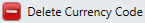 .
. - At the message "Are you sure you want to delete this Code?" click
 .
. - The currency code is deleted from the list.